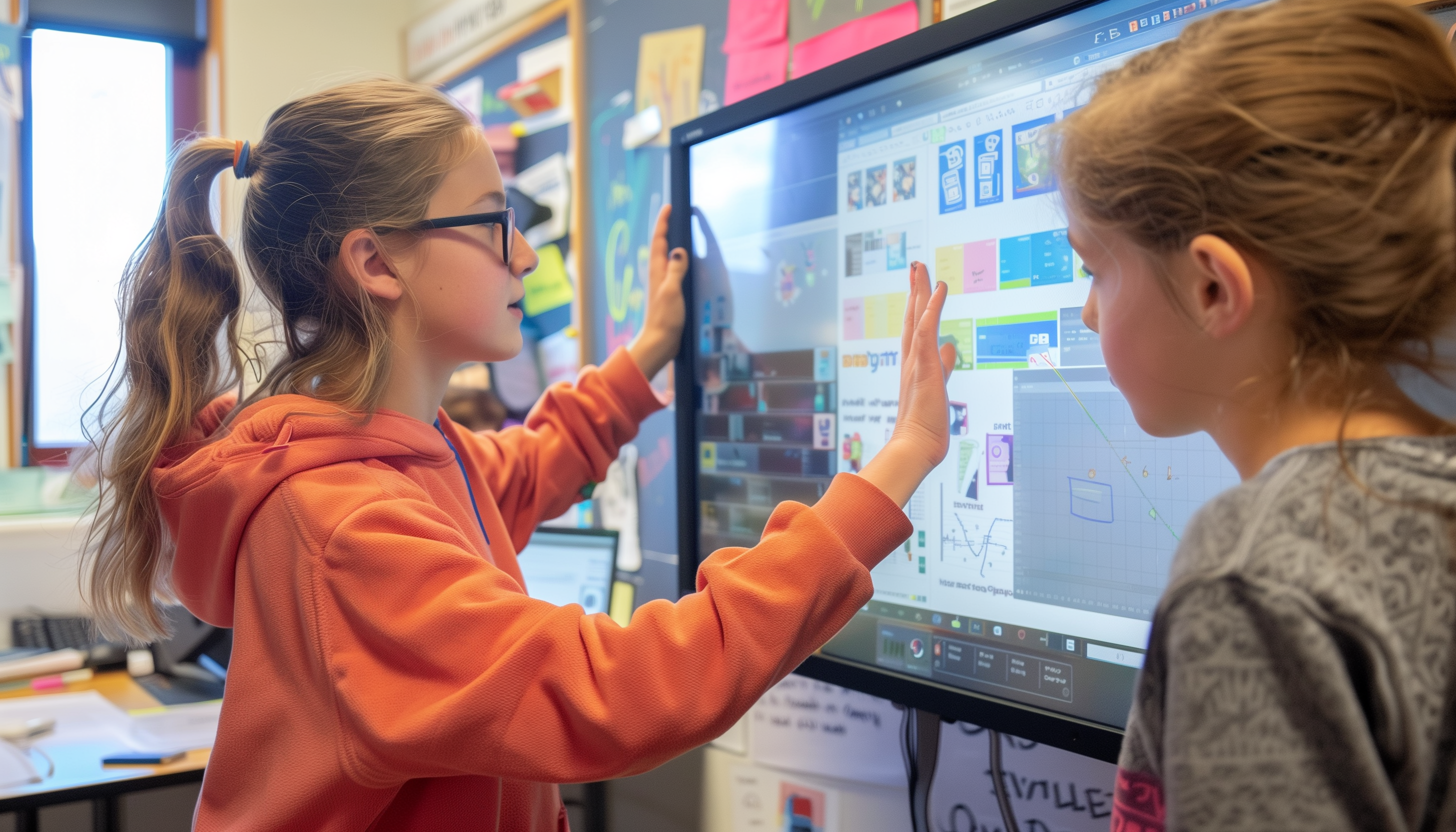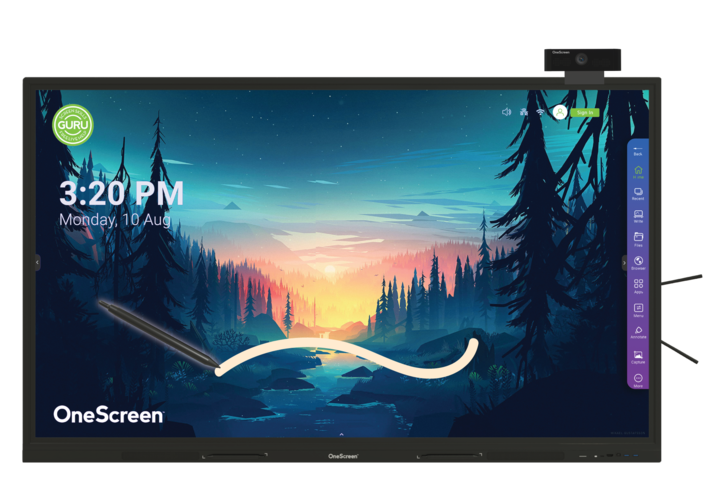In the digital age, classrooms are transforming into interactive learning environments where traditional teaching methods are enhanced with innovative technology. Interactive screens stand at the forefront of this educational revolution, offering tools that engage students in ways textbooks and chalkboards cannot. As we delve into the process of selecting the right interactive screen for your classroom, we embark on a journey to not only meet the technological needs of today's learners but to inspire and engage them at new levels.
When in the market for an Interactive Display, your aim is likely to find a durable option that effectively meets your students' needs. To assist in refining your choices, we've compiled a comprehensive guide outlining the essential factors to consider while selecting an Interactive Display.
Screen Size
When selecting an interactive display, the spatial dynamics of your classroom play a pivotal role in determining the appropriate screen size. In expansive lecture halls, a larger screen ensures visibility for students seated at the back, maintaining engagement across the room. Conversely, in more intimate settings like seminar rooms, a smaller display might suffice, fostering a closer, more interactive learning atmosphere. The key is to ensure that every student, regardless of their seating position, has an unobstructed view of the display, enabling seamless participation in the lesson at hand.
Classroom dynamics
In terms of fostering student engagement, the interactive screen's features must align with the needs and abilities of your student body. For younger learners, the priority lies in the screen's touch sensitivity and intuitive interface, allowing them to interact with content through direct manipulation, which can significantly enhance their learning experience through tactile engagement. Older students, on the other hand, might extract greater value from displays equipped with advanced collaborative functionalities, such as multi-user interaction and screen sharing capabilities. These features not only encourage participation but also cultivate a collaborative learning environment where students can work together on projects and presentations, thereby enriching their educational journey.
High Resolution Displays
Choosing an interactive display with a high-resolution screen can truly make a difference in how students absorb and engage with the material. These screens make everything from text to intricate diagrams crystal clear, which is especially important for detail-heavy subjects like biology or art history. It’s like bringing the microscopic world right into the classroom or making each brushstroke in a historical painting stand out. This clarity not only captures students' attention but also helps them grasp complex concepts more easily, making learning both effective and enjoyable.
Visibility
Moreover, having a display with wide viewing angles is like making sure every seat in the house is the best seat. It ensures that no matter where students sit, the screen looks just as bright and clear, making sure everyone gets the same chance to learn without straining their eyes or missing out on key details. This inclusivity encourages a more collaborative and flexible learning environment, where students can move around, group together for projects, and still have a great view of the content being discussed. It’s all about making the classroom a space where learning is accessible, engaging, and fun for everyone.
Audio
When selecting an interactive display, it's crucial to check for suitable audio options. A 3.5mm audio jack is ideal for connecting to classroom speakers, but if your space is small, built-in speakers might suffice. For larger rooms, consider displays with amplification capabilities to ensure clear sound for everyone. An input for a microphone is also important to support students who rely on auditory aids or have difficulties reading.
Connectivity is key, especially for students using assistive technology. Ensure the display is compatible with your school’s tech setup and can support multiple devices at once, making it accessible for everyone in your class. Opting for a display that aligns well with the existing technology ensures a hassle-free integration into your teaching environment.
At Electronic Whiteboard Warehouse, we have OneScreen TL7 75" Interactive Touchscreen which allows you to elevate your educational experiences with its anti-glare and anti-fingerprint glass, which offers a clear and engaging visual experience for students. It is Compatibility with platforms like Schoology, Canvas, and Moodle allows the TL7 to blend seamlessly into existing educational frameworks. It has 1x Ambient light sensor for adaptive screen brightness and 2x 16W with stereo output speakers making it perfect for schools and students.
Now that we've looked at the key considerations for choosing an interactive screen for your classroom, there are a few more details to consider. Let's go through them one by one to ensure you have a well-rounded understanding of what to look for.
Cost
Just like planning a trip, you need to think about all the costs involved, not just the ticket price. There's the cost of the screen itself, getting it all set up in your classroom, and keeping it running smoothly. If you're buying a few screens at once, you might get a better deal, kind of like getting a group discount. Some screens come with cool features that might save you money in the long run, so keep an eye out for those. And don't forget to ask about any extra fees that might pop up later.
Setting It Up
Installing your new screen is more than just plugging it in. You've got to make sure it fits in your space and doesn't need anything extra, like special wiring or something to reduce glare from the windows. Think about when's the best time to set it up, so it doesn't mess with your class schedule. It's all about planning to make sure everything goes smoothly.
Teaching Everyone How to Use It
Some screens are super easy to use, almost like just turning on your TV, but others might take a little time to get the hang of. You'll want to think about how tech-savvy you and your fellow teachers are and how open everyone is to trying out new things. Remember, you might have new teachers coming in who'll need to learn how to use the screen too, so it's good to have a plan for teaching them.
Usage
The big question is, how much will the screen actually be used? You don't want it to just be a fancy decoration. To avoid that, talk with your fellow teachers and make a plan for how you'll all use the screen to make your lessons even better. Think about what kinds of lessons will work best with the screen, if you need to connect other devices to it, and where it'll fit in your classroom. But remember, the more comfortable everyone is with using the screen, the more it'll be used.
So, when you're looking at interactive screens, think of it as planning an adventure for your classroom. You'll want to make sure you've got everything sorted – from what you can spend, setting it up, teaching everyone how to use it, and making sure it becomes a key part of your learning journey.
Ready to Experience the Transformation?
Electronic Whiteboards Warehouse offers a range of cutting-edge IFP solutions designed to meet the diverse needs of your school. Explore our selection of Interactive Flat Panels featuring features like:
- High-resolution displays for immersive learning experiences
- Intuitive multi-touch technology for seamless collaboration
- Seamless integration with popular educational software and apps
- Durable and secure construction for peace of mind
-
Dedicated support to ensure a smooth implementation.
Contact our team today for a personalized consultation or live demo or you can reach out to us at (800) 992-5279